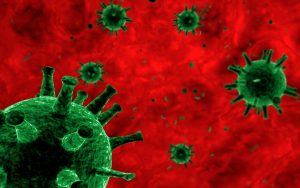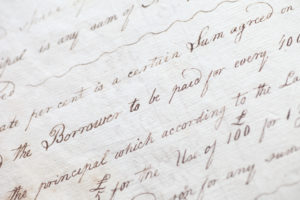Here at Good Fruit Video, we believe videos need to be a consistent tool utilized throughout your organization. We also understand that not every single video may need our professional touch every step of the way. Sometimes it makes more sense to record a video on your phone or laptop than hire a pro. That’s totally fine by us!
But, if you are going to capture video and audio for your professional organization, it makes sense to invest a little bit of money to up your production quality.
In this blog, we walk you through a few tools you can acquire to make your DIY productions more pleasant to your viewer’s eyes and ears.
Upping Your Sound Game
Recording audio straight to your smartphone, tablet, or laptop is possible, but the further your subject is from the device, the more spacey and weak the audio becomes. Investing in a lavalier or shotgun microphone will allow you to have crystal clear sound, even if your subject is further away the camera. Room noise is another important consideration. HVAC units and other noisemakers could compete with your audio, if you’re inside, while traffic and wind can mess with your sound when you are outside. We recommend the Rode Microphones Wireless GO Compact Microphone System, W/Rode Pro Lavalier Mic, or the IK Multimedia iRig Mic Video Bundle for better audio.
Turn Up Your Light Game
A poorly lit video with good audio is a podcast. Podcasts are fine, but if your goal is to make a video, you need good lighting. You can make proper use of available light, but it may mean you have to move around to get the right light, and if you’re outside or by a window, the light can change on you without warning. For better control, we suggest investing in a good light for your productions. We recommend the Lumecube Panel GO for better lighting.
Shot Stabilization
You don’t want your viewers to get motion sickness from a shaky, handheld shot. Unless you are naturally super steady with your movements, we suggest adding an ergonomic tool to help you create a more controlled image. Our recommendation is the Beastgrip Pro Smartphone Lens Adapter and Camera Rig System. You can hold onto it for steadier shots with movement or use it with a tripod for stationary shots.
There you have it! Our three recommendations to up your DIY video productions. Sure, you can create videos without these, but the value these tools will bring to your videos will be more than their cost.
We hope you found this blog informative and helpful. If you have more questions, feel free to give us a shout. Thanks!